





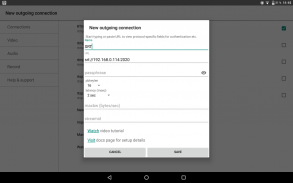


Larix Screencaster

คำอธิบายของLarix Screencaster
Larix Screencaster ให้คุณสตรีมการนำเสนอ เกม และการสาธิตแอพของคุณไปยังผู้ชมในวงกว้างโดยการจับภาพหน้าจอของอุปกรณ์ Android ของคุณและถ่ายโอนข้อมูลแบบเรียลไทม์ผ่าน WiFi, EDGE, 3G หรือ LTE ไปยังบริการสื่อหรือเซิร์ฟเวอร์ใดๆ
ข้อกำหนดทางเทคนิคบางประการ:
~ การเข้ารหัส H.264/AAC แบบสด
~ การเข้ารหัส H.265/HEVC บนอุปกรณ์ที่รองรับ
~ รองรับโปรโตคอลการสตรีม SRT ตาม UDP ที่เชื่อถือได้ เวอร์ชันไลบรารี 1.4.4
~ รองรับโปรโตคอลสตรีมมิ่ง RTSP และ RTMP TCP
~ รองรับ SSL สำหรับ RTSP และ RTMP (RTSPS และ RTMPS)
~ HEVC บน RTMP ได้รับการสนับสนุนเป็นคุณลักษณะทดลองที่ไม่ได้มาตรฐาน
~ บน Android 10 บันทึกเสียงจากแอพที่รองรับการบันทึกภายนอก เลือกเสียง -> การตั้งค่าเสียง -> เสียงสื่อ
~ ผสมเสียงไมโครโฟนและแหล่งสื่อ
~ เลือกอัตราตัวอย่างและสเตอริโอ / โมโนสำหรับเสียง
~ บันทึกเป็น MP4
~ เชื่อมต่อกับเซิร์ฟเวอร์สื่อเช่น Nimble Streamer, Wowza Streaming Engine ™, Red5, Flussonic หรือโปรโตคอลอื่น ๆ ที่มีความสามารถ
~ รองรับ Android เวอร์ชัน 5.0 (Lollipop / API 21) และใหม่กว่า
~ รองรับการเชื่อมต่อพร้อมกันหลายรายการ - เพิ่มโปรไฟล์การเชื่อมต่อหลายรายการและเลือกการเชื่อมต่อสูงสุด 3 รายการสำหรับการสตรีมพร้อมกันเช่น สตรีมไปยัง Nimble Streamer, YouTube และ Twitch
เมื่อสตรีมไปยัง YouTube โปรดเปิดใช้งานเสียงเพราะ YouTube ไม่ชอบสตรีมที่ไม่มีเสียง
~ ABR (บิตเรตแบบปรับได้) มีให้เลือก 2 โหมด:
- การลงแบบลอการิทึม - ลงจากบิตเรตสูงสุดอย่างสง่างามทีละขั้นตอน พยายามย้อนกลับไปยังขั้นตอนก่อนหน้าทุกนาที เหมาะสมที่สุดสำหรับเครือข่ายที่ดี
- Ladder ascend - ลดบิตเรตแรกลง 2/3 และเพิ่มกลับเป็นปกติให้มากที่สุด พยายามย้อนกลับไปยังขั้นตอนก่อนหน้าใน 15 วินาที 1.5 และ 5 นาที เหมาะสมที่สุดสำหรับเครือข่ายที่มีการสูญเสียครั้งใหญ่
~ ตัวแปร FPS สามารถใช้เป็นตัวเลือกได้ โดยจะลดอัตราบิตโดยการลด FPS นอกเหนือจากการเปลี่ยนค่าบิตเรต โปรดสังเกตว่าขึ้นอยู่กับความสามารถของอุปกรณ์ของคุณอย่างมากและอาจใช้ไม่ได้กับฮาร์ดแวร์บางตัว
คุณลักษณะนี้ถูกปิดใช้งานโดยค่าเริ่มต้น เปิดใช้งานในเมนูวิดีโอ
คุณสามารถเรียกดูเอกสารอ้างอิงฉบับเต็มสำหรับรายละเอียดทั้งหมดเกี่ยวกับการตั้งค่า การใช้งาน การสตรีมไปยังแพลตฟอร์มยอดนิยม เช่น Facebook Live, YouTube Live และเป้าหมายอื่นๆ:
https://softvelum.com/larix/docs/
หากคุณต้องการไวท์เลเบลแอปพลิเคชันนี้ในแอปของคุณเอง โปรดไปที่หน้าเว็บของเราเพื่อรับไลบรารีการสตรีมและ SDK สำหรับ Android: https://softvelum.com/larix/android/
คุณสามารถดาวน์โหลด APK ได้ที่นั่น

























